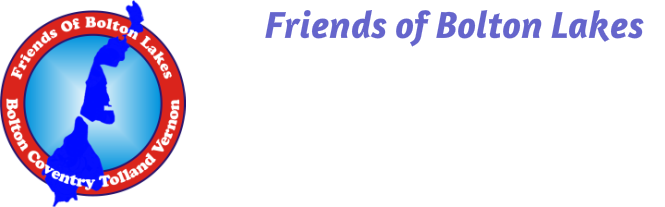reporting or requesting identification of algae and suspicious plants
If you spot an aquatic plant you suspect is invasive or recognize as invasive in Lower, Middle or Upper Bolton Lake, including Cedar Swamp, report it on the Suspicious Plant Reporting page on the FBL website. Sightings reported this way will go to Bolton’s Lake Commissioner, Kim Welch, and to the Friends of Bolton Lakes.
The form has fields and check-boxes to report information needed to identify the plant and its location. You can access the form on an internet-connected computer or cellphone and upload up to three photos. If you are not online, the report will be submitted when you re-connect.
Link to:
Connecticut’s Aquatic and Wetland Invasive Plant Identification Guide
Fanwort Identification Information
The form has fields and check-boxes to report information needed to identify the plant and its location. You can access the form on an internet-connected computer or cellphone and upload up to three photos. If you are not online, the report will be submitted when you re-connect.
- Access the reporting page at the link given above or from our website.
- Work your way down the form entering information and choosing options as you go.
- Take a picture or two of the plant you are reporting. Try to make the essential features of the plant visible. If possible, spread it out on a light colored, uniform background. For Android and IOS phones, you can choose the camera as the file source and snap the photos directly into the upload fields.
- Hit the “Submit” button to send your report. It can take up to a minute to get acknowledgement that your report has been received.
- If possible, refrigerate a sample of the plant in a zip-lock bag with a little water in case it’s needed to identify the plant.
Link to:
Connecticut’s Aquatic and Wetland Invasive Plant Identification Guide
Fanwort Identification Information